How to Write a Professional Blog Post : प्रोफेशनल ब्लॉग पोस्ट कैसे लिखें
How to Write a Professional Blog Post : प्रोफेशनल ब्लॉग पोस्ट कैसे लिखें
Introduction
Writing professional blog post in English can be a daunting task if you don't have a clear plan and structure in place. In this article, we will discuss the step-by-step process of creating a high-quality and engaging blog post that captivates your readers' attention. By following these guidelines, you can enhance your writing skills and produce compelling content that leaves a lasting impression on your audience.
1. Understand Your Target Audience
To write a professional blog post, it is crucial to understand your target audience. Research their preferences, interests, and needs to tailor your content accordingly. By doing so, you can create engaging and relevant articles that resonate with your readers and fulfill their expectations.
2. Choose a Captivating Title
The title of your blog post is what captures the attention of potential readers. Ensure that it is concise, creative, and relevant to the content of your article. A compelling title serves as a hook, enticing readers to click and explore further.
3. Craft an Engaging Introduction
The introduction of your blog post should be captivating and compelling. It should provide a brief overview of the topic and create curiosity in the minds of the readers. Use anecdotes, interesting facts, or thought-provoking questions to engage your audience right from the beginning.
4. Define Your Main Points
Before diving into the body of the article, outline the main points that you want to cover. This will help you organize your thoughts and maintain a coherent flow throughout the blog post. Each main point should have a subheading, making it easier for readers to navigate and comprehend the content.
5. Provide Useful and Actionable Information
While writing your blog post, focus on providing valuable and actionable information to your readers. Offer insights, tips, or strategies that they can use in their own lives. By doing so, you establish yourself as an authority on the subject and build trust with your audience.
6. Use Clear and Concise Language
To ensure your blog post is easily readable and understandable, use clear and concise language. Avoid using complex jargon or technical terms that may confuse your readers. Explain any complicated concepts in a simple and straightforward manner.
7. Incorporate Visuals and Multimedia
Adding visuals, such as images, infographics, or videos, can make your blog post more visually appealing and engaging. Visual aids help to break up the text and provide additional context or explanations for your content.
8. Format Your Content Effectively
Proper formatting is essential to make your blog post visually appealing and easy to read. Use headings (H1, H2, H3, H4) to break up the text into sections and provide a clear hierarchy of information. Bold the headings and use appropriate markdown language for H tags.
9. Use Bullet Points or Numbered Lists
Bullet points or numbered lists are effective for presenting information in a concise and easily digestible format. They help to highlight key details or steps, making it easier for readers to skim through the content and absorb the main points.
10. Write in a Conversational Tone
A professional blog post should be written in a conversational tone to engage the reader. Use personal pronouns, rhetorical questions, and interactive language to make your content more relatable and relatable.
11. Incorporate Analogies and Metaphors
Analogies and metaphors can help simplify complex concepts and make them more accessible to your readers. By using relatable comparisons, you can enhance understanding and make your blog post more engaging.
12. Keep the Article Brief and to the Point
While it's essential to provide valuable information, it's equally important to keep your blog post concise. Avoid unnecessary fluff or repetitive information that may bore your readers. Stick to the main points and ensure every sentence adds value to your article.
13. Use the Active Voice
Using the active voice in your blog post creates a more dynamic and engaging tone. It brings clarity and impact to your writing by emphasizing the subject and making the sentences more direct and straightforward.
14. Write a Conclusion
A conclusion provides closure to your blog post and summarizes the key points discussed. It should leave the readers with a sense of satisfaction and encourage them to take action or continue exploring related content on your blog.
15. FAQs (Frequently Asked Questions)
Can I include my personal experiences in a professional blog post?
Absolutely! Incorporating personal experiences can add authenticity and make your content more relatable.
How long should a professional blog post be?
The ideal length varies depending on the topic and audience. Aim for a word count that adequately covers the subject without being too lengthy or too concise.
Should I include external references or sources in my blog post?
If your content includes facts or statistics, it's advisable to include credible external sources to support your claims and enhance your credibility.
How often should I update my blog with new posts?
Consistency is key when it comes to blogging. Aim to publish new posts regularly, based on a schedule that suits your capacity.
How can I promote my blog posts to reach a wider audience?
Utilize social media platforms, SEO techniques, guest blogging, and engaging with relevant communities to promote your blog posts effectively.
Conclusion
Writing a professional blog post in English requires careful planning, engaging content, and a conversational tone. By understanding your audience, conducting thorough research, and following the outlined steps, you can create captivating and high-quality blog posts that resonate with readers. Remember to use appropriate headings, incorporate visuals, and add a personal touch to make your content truly stand out. Happy blogging!
WhatsApp Group : Click here
Telegram channel : Click here
Download App for daily update: click here
Follow on google news : click here







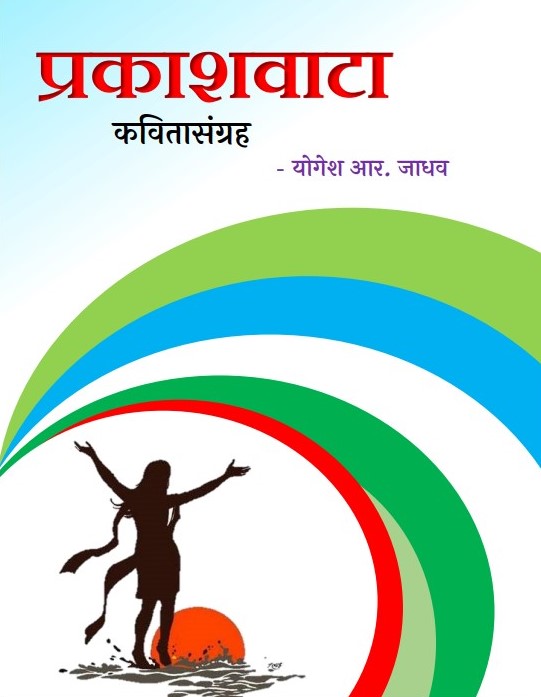
टिप्पण्या